| Online Stores – What’s all the fuss about?
15 million Poles shop online. The power of e-commerce grows stronger every year, and this trend is expected to strengthen in the coming years. Not even the fact that new e-commerce stores are constantly emerging is an obstacle.- Sebastian Kardyś
- CEO, Digital Marketing Konsultant Od blisko 10 lat pomagam firmom w rozwoju, z wykorzystaniem możliwości, jakie daje internet. Jestem założycielem trzech marek działających na polskim rynku, a w trakcie swojej kariery miałem okazję pracować i doradzać takim markom jak: Big Activ, Schneider Electric, Alstom, Librus, Politechnika Śląska, TSR Poland, Axell Group, Gerlach, Uber czy Almatur i jeszcze wiele innych :). Aktualnie mocno zaangażowany w nowy start up z europejskimi aspiracjami.
- August 4, 2021
CEO, Digital Marketing Konsultant
Od blisko 10 lat pomagam firmom w rozwoju, z wykorzystaniem możliwości, jakie daje internet. Jestem założycielem trzech marek działających na polskim rynku, a w trakcie swojej kariery miałem okazję pracować i doradzać takim markom jak: Big Activ, Schneider Electric, Alstom, Librus, Politechnika Śląska, TSR Poland, Axell Group, Gerlach, Uber czy Almatur i jeszcze wiele innych :). Aktualnie mocno zaangażowany w nowy start up z europejskimi aspiracjami.
- August 4, 2021
Spis Treści
| How to create your online store?
A good idea, a business plan, and unwavering motivation will be key to standing on your own feet. Once you have defined your business goals and product range, it will be necessary to establish an online store. Online business is essentially a battle in search engine results. Even if you’ve never had anything to do with e-commerce before, you’ll easily understand all the tips and guidelines we’ve described.Zrealizuj z nami SKLEP INTERNETOWY

| What is a CMS?
Understanding the general definition of a CMS is a priority in order to make the right choice later on. So, a CMS (Content Management System) is a content management system. Its main task is to provide the possibility to create and manage an online store.Let’s talk about your idea
Write to us
- increasing work efficiency and profit maximization,
- customization according to your idea,
- continuous store development, which will certainly be appreciated by customers.
| What to consider when choosing a CMS?
Therefore, it is crucial to make the best choice from all the available CMS options, especially since there are many systems available nowadays. A hasty decision will result in significant expenses and, of course, the need to invest a certain amount of time in later changes. Here are the most important factors that will be helpful when choosing the perfect CMS:- Design – it’s important to consider how the website design will look and what changes can be made in this aspect in the future. To ensure that the online store continues to be profitable, it must evolve. This also translates to customer satisfaction in your e-commerce.
- Costs – e-commerce is rapidly growing in Poland, so attention must be paid to the costs associated with setting up online stores. For example, the SaaS system is known for not incurring significant monthly maintenance costs for small stores. In such cases, expenses will be spread out over time.
- Plugins – enhancements in the form of various add-ons, such as order processing speed, are something that can help expand your website. Not everyone has knowledge of coding and programming, so the ability to use plugins becomes extremely useful.
- Security – online stores are frequently subject to hacking attacks, exposing your and your customers’ data. The best defense is frequent system updates. Therefore, choose CMS platforms that are updated regularly.
- Programming Knowledge – by design, SaaS systems are prepared in a way that allows anyone, even beginners, to make minor changes. In other cases, there is more extensive editing possible, so it’s advisable to have at least basic knowledge of coding. Much depends on your requirements and financial capabilities; you can always hire someone to handle it if needed.
- Templates – the appearance of the store is very important, especially for online shoppers. Choose a CMS that allows easy or not very expensive modification. With a dedicated system, you get the most individual graphic design, but it comes at a cost.
- SEO Actions – don’t forget that the ease of website management must go hand in hand with features that facilitate content management. Above all, the CMS should allow for quickly adding meta tags, creating header hierarchies, editing links, creating alternative image descriptions, or giving consent for site indexing. Many systems offer options related to implementing various plugins that support SEO, e.g., WordPress with the Yoast SEO plugin.

| Types of CMS Systems
In general, the available models of e-commerce platforms on the market can be divided into three types – SaaS, Open Source, and Dedicated CMS. Every online store built on a particular CMS will have its advantages and disadvantages.| What is SaaS?
SaaS, which stands for Software as a Service, is the most popular and user-friendly solution. In this model, the CMS distinguishes itself by placing the entire store’s software in the cloud. This means that the customer pays a monthly, quarterly, or annual subscription, giving them the ability to use e-commerce in Poland. | Advantages of this e-commerce model
| Advantages of this e-commerce model
- Ideal for beginners – SaaS-based stores are highly simplified.
- Cost-effective – launching online stores using the SaaS platform is the most cost-effective form.
- Access to various features already created by the system’s author, such as integrations with courier platforms.
- Customer support in case of issues – whether it’s free depends on the choice of the specific provider.
- No need to hire a specialist to manage the website.
- Large stores can be expensive – many stores based on this model require paying subscriptions, incurring additional costs for server resources used by the store, and sometimes extra fees are charged.
- Lack of the ability to implement more advanced changes without the provider’s consent – this means that if you want to introduce some specific functionality desired by your business, the platform’s author may not provide you with the opportunity to create it.
- Lack of complete control over the store.
| Open Source
The topic of online stores is extensive, and Open Source solutions have been proven and effective. They are characterized by open-source code. The openness of the sources allows users to edit and improve them. The most popular platforms are WordPress + WooCommerce, Prestashop, or Magento. | Advantages of Open Source for online stores:- Free software.
- Abundance of features. You can use them for free.
- Access to external systems. Greater store customization.
- The store belongs to the owner.
- Need to purchase additional templates.
- Risk of buying server space.
| Dedicated CMS
Anyone who wants a store designed from scratch should choose a dedicated CMS. There’s no denying that this form of e-commerce in Poland is associated with expenses, typically not in tens but rather hundreds of thousands of Polish zlotys.- The possibility of full customization of online stores.
- Configuration tailored to the administrator’s requirements.
- Specialists create the store. It is necessary to use the services of experienced individuals who will complete the entire project of the online store.
- The most expensive solution.
- Required experience and a greater understanding of the e-commerce industry.
| How Much Does an Online Store Cost?
Before you open your dream online store, you need to make many important decisions. They will affect aspects such as sales and customer service. The first major decision is choosing a CMS that will meet all your expectations. Each of the systems presented below is characterized by different technology, structure, and price. The most popular stores use different solutions. When deciding on a specific solution, it’s worth checking the online store rankings in advance.| Online Store on PrestaShop
The most popular e-commerce platform in Poland. Such an online store is simple and intuitive, making it suitable for people with no knowledge of coding and programming. The advantages of this e-commerce include the possibility of integration with Allegro and price comparison websites. It can be noticed that the most popular online stores often use this software. | Who is PrestaShop For?
| Who is PrestaShop For?
- For medium and large stores.
- For beginners with no prior experience in the e-commerce industry.
- Available templates tailored to the most popular industries.

| Creating Online Stores with PrestaShop
To open a store using this CMS, you will need to have your own server, which must be purchased in advance. You should be very careful when choosing the Prestashop system version. Unlike most systems where a higher version number indicates a more improved version, in the case of PrestaShop, the 1.7x version has considerably less stability compared to the 1.6x version.| Online Store with WooCommerce
Undoubtedly, the most popular platform is WooCommerce. With WooCommerce, you can easily create a simple or advanced store with all the necessary features. An additional advantage is the ability to use thousands of free and paid plugins. This allows you to easily connect your online store to various payment systems, enhance security, and, by using plugins, you can do it yourself without the need for technical knowledge. However, when choosing this CMS, you should consider limitations related to the number of products offered in the store or the amount of traffic it can effectively handle.
- Best for small and medium-sized stores,
- For beginners,
- For people without knowledge of the English language – available in Polish.

Discuss your idea with us.

Write to us
| Online store on Magento
It belongs to the Open Source systems. In this case, we have a panel at our disposal, allowing us to manage products, inventory, content, and appearance. According to current trends, this system is SEO-friendly, which promotes the store on Google’s search engine. Magento is particularly noteworthy for its flexibility in modifying the source code, but it requires knowledge of programming principles.
- For medium and large businesses with growth prospects,
- Creating a simple store version is also suitable for beginners.

| Selesto (SaaS)
Selesto (SaaS) – Polish software, relatively new but very comprehensive and continually evolving.
- Built-in marketing tools: Facebook, Instagram, Google Ads, and the option to connect Google Analytics and Google Tag Manager.
- Responsiveness, Progressive Web App (PWA), Webp, and LazyLoading.
- Ability to create sets, as well as cross-selling and up-selling.
- High-level technical support and assistance.
- The store is installed on the Selesto server, so there is no access to FTP.
- The price does not include an email marketing system; it’s an additional module.
- Additional fees for integrating with wholesale files and product updates.
| IAI-Shop (SaaS)
IAI is a popular model for online sales based on SaaS. It’s worth noting that this is Polish software used both domestically and internationally. Users can manage their stores even with thousands of orders. Key features of IAI Shop:- Responsive stores.
- Utilization of various sales channels.
- Built-in customer behavior analysis.
- Ability to sell internationally.
- Integration with platforms such as Allegro.
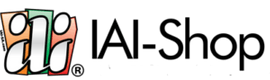 | For whom is IAI-Shop?
| For whom is IAI-Shop?
- For wholesalers and large stores.
- It requires technical knowledge or financial capabilities to hire IAI programmers.

| Shoper (SaaS)
Available in the form of SaaS. This means that customers don’t have to worry about the server, as the software is automatically updated. Shoper’s creators offer the option to choose from one of three packages – gold, platinum, or diamond. They differ in price, the maximum number of products that can be sold, and the available features. Advantages of Shoper
Advantages of Shoper
- Latest software version,
- Intuitive and fast installation,
- Easy to use.
- No possibility to make significant changes in the source code,
- No access to the FTP server.
| OpenCart (SaaS)
This is one of the easiest-to-use platforms for online sales. It is highly flexible, allowing you to add any number of products, images, and categories.
- Unlimited number of products to list,
- The admin panel is clear and easy to use,
- You can freely change the store’s appearance.
- The number of features is limited,
- Add-ons are paid,
- With a large number of features, the store’s performance may suffer.
| RedCart (SaaS)
RedCart is a Polish SaaS-based CMS. It belongs to the category of user-friendly platforms for online stores and is commonly chosen for this reason. In this case, you can also choose from three different pricing packages.
- Faster website optimization,
- The ability to use available templates.
- No option to purchase a server license,
- No ability to add different product variants,
- Lack of functionality related to creating canonical links.
| Shoplo (SaaS)
While Shoplo might not have reached very high levels of popularity, it’s still an option worth considering. To use it, you need to pay a subscription fee, which depends on factors like the size of the store.
- No sales commission,
- The option of a 15-day trial period,
- The ability to use many add-ons,
- Easy store customization.
- No FTP access,
- No possibility of making very advanced changes.
| Drupal
Drupal was originally created as a CMS for static websites. The system has evolved and is also suitable for e-commerce platforms. I would personally recommend using it only if you are well-versed in this CMS and have minimal requirements for your future store.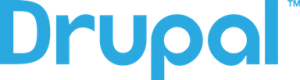
- Designed for high-traffic stores,
- A base of several thousand plugins,
- Easy integration with Allegro, the ability to manage meta tags.
- Requires knowledge of HTML, CSS, and PHP,
- Moderate security level.
| Which E-commerce Platform to Choose?
You now know all the most commonly used CMS options. Now you can choose the one that will help you set sail. You realize that this is just the beginning of important decisions you need to make. Most people who have gone down the same path find it more cost-effective to first analyze the strengths and weaknesses of each CMS and then match the hosting and purchase the domain. Of course, this only applies to options where you need to have your own server.| Interesting E-commerce Stores: Store Address
Have you decided to start creating an online store? Remember that choosing the right domain plays a significant role. It’s through this domain that customers will be able to find your store. You must be aware that the URL plays a significant role in the context of SEO, so you should carefully consider how it should sound. Domain names in online stores should be associated with the industry and the products you sell. Also, keep in mind that there are words that are, for example, registered trademarks and should not be part of the address of your future online store. As you have probably noticed, the domain should not contain the following elements:- Polish characters,
- Reserved special characters, such as !, ?, etc.,
- Underscores,
- A large number of characters.

| Home Page of the Online Store
The online store itself should have a thoughtfully designed home page. It serves as the showcase of the entire website and, therefore, must be both functional and aesthetically pleasing. A user visiting the e-store for the first time should quickly understand what they can purchase there. The home page should also include so-called “Calls to Action,” encouraging visitors to take specific actions. An example is a popular slider displaying offers, with a banner encouraging visitors to subscribe to a newsletter, make a purchase, or take advantage of a limited-time promotion.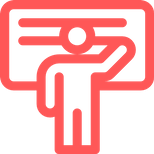
- Shipping methods and costs,
- Returns and exchanges,
- Complaints,
- Terms and conditions,
- Contact,
- Promotions, etc.
- Payment systems.
| Building a Product Page
Right after the home page, the appearance of product pages is of utmost importance. Their task is to boost sales, so they should be as neat and tidy as possible. To achieve this, products are often organized into categories and subcategories. On a product page, the following elements should be present:- Product name – it contains a keyword, which often directs customers to your website.
- Images – they must be of the highest quality since they play a crucial role in the purchase decision.
- Short video – a trend that is slowly making its way into the Polish e-commerce industry.
- Different product variants – products are often sold in various colors.
- Product price – it should be clear and visible, allowing customers to understand how much they will have to pay. An interesting solution is to display the costs of the cheapest shipping option near the price.
- Placement of a “Buy Now” or “Add to Cart” button – a banner near the price should enable quick and easy purchase, enhancing sales and customer satisfaction.
- Product and category description – these are mandatory elements that should be present on the product page. It’s not advisable to omit them, both for customers and for Google’s ranking.
- Product reviews – this allows customers to learn more about the actual state of the products, influencing their purchase decisions. The appearance of reviews adds extra content to the page, which Google values, potentially benefiting the site’s SEO.
- Product availability information – it’s important to assure customers that the product they want to buy is available and will be shipped according to the store’s terms and conditions.
- Product search – internal search enables customers to check if the assortment includes what they are looking for.
| Financing Online Stores, or Security
When building an online store, attention must be paid to security. This is where SSL (Secure Socket Layer) comes into play. It’s a security certificate that provides users with confidence that the website they are using is secure and that their data is encrypted. Threats resulting from the lack of an SSL certificate:- The risk of cyberattacks,
- Customer abandonment of purchases,
- Data leaks from customers, which, in the event of an incident, will burden the administrator,
- The risk of business closure due to lack of sales,
- Poorer Google search results ranking.
| How to Implement an SSL Certificate?
Beginners or those lacking technical knowledge should seek help from a hosting company or the agency that built their online store. This solution is the most sensible and effective. It usually involves purchasing and installing a certificate. The instructions may vary depending on the chosen CMS. Once your store is secured with the SSL protocol, you must make several essential changes that directly impact the optimization and positioning process. Here are they:- Create a 301 redirect,
- Create a new sitemap for the store,
- Update the address in all tools and campaigns,
- Update links and hyperlinks,
- Update Google Analytics and Google Search Console (GA and GSC).
| Payment Security in the Online Store
After implementing the certificate, you can make payments within the store without any concerns. Therefore, it is worth considering which payment methods will be the best solution.
- Credit card payment – the option to pay with Visa and MasterCard. This speeds up the entire process.
- Quick transfer payment – payments are made using intermediaries such as Przelewy24, Dotpay, or PayU, which charge additional fees but ensure that the money is transferred immediately.
- BLIK payment – the latest solution that shortens the payment process and is becoming an increasingly popular option.
- Cash on delivery – offering this option means that the product is shipped to the customer without payment, and payment is made upon receipt.
- Traditional bank transfer – giving the customer the option to make a traditional bank transfer, which contributes to customer satisfaction.
| Proper Indexing of the E-Store
In today’s world, a high position in search results ensures higher profits and attracts new customers. This is enough to convince every online store owner that SEO is worthwhile. However, for any promotion activities on the web to commence, the website must be indexed by Google’s bots. If you do not prevent Google from indexing your site, it will eventually be indexed. To check if the store has already been added to the search engine, you need to enter the following command:- site:yourstoreaddress.com
| Building an SEO-Friendly Online Store
Before you start optimizing your e-commerce store, creating valuable content, and positioning it, you must focus on a very important task: choosing the right keywords. Keywords are words or phrases that users type into search engines. By using them on your online store, you generate traffic from search engines. All SEO-related activities are based on keywords. You can distinguish several types of keywords, so it’s worth knowing them before selecting the ones that will bring the most benefits:- Generic – they can contain one or two words. Users who type such keywords into a search engine don’t know exactly what they want to buy, so they are looking for fairly general products.
- Long-tail – you can get your store ranked on long-tail phrases much faster. They consist of more than two words and precisely define what product the users are looking for.
- Local – keywords containing the name of a city or region are called local. This makes it possible to reach a specific group of customers.
- Branded – this type of keywords is used when an internet user already knows the brand name, but perhaps has forgotten the URL.
- Questions – it’s worth noting that a fairly popular trend nowadays is typing full questions into search engines to find information. Therefore, it’s a good idea to take advantage of this, especially when creating blog articles.
- Reviews – a good practice is to also optimize for phrases that include the additional word “reviews”. Many people prefer to find out about a product’s quality before making a purchase.
| Placement of Keywords
Phrases should be placed in the texts in a way that sounds natural. It’s also important to distribute them evenly. Google does not recommend using several keywords right next to each other. Similar amounts of characters or words should separate them, for example, 2-3 sentences depending on the length of the text. Places where it’s worth including keywords: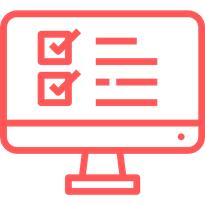
- Page and subpage titles,
- Meta description,
- Headers H1-H6,
- Image names, alternative text,
- In the main content,
- Anchors (anchor text),
- URL addresses.
| How to Choose Keywords?
The first step you should take is to analyze what should be on the page, which products are the most popular, and to which industry they can be categorized. Next, write down on a piece of paper or in a document all the keywords related to your offer, products, and company. A great choice in this case would be Ahrefs or Senuto. You will also find suggestions there that can enrich your list. There are tools available on the internet in both free and paid versions that will be excellent sources of new keywords. In addition to the tools described below, you can also use them for competitive analysis and the number of views.| Keyword Analysis Tools
| Keyword Planner One of the more popular tools, called “Keyword Planner,” allows you to find keywords. One of the great advantages of this solution is that it is free and provides data such as:- Number of searches,
- Competitiveness level (high, medium, low),
- Costs per click when you decide to start an Ads campaign.
Discuss your idea with us.

Write to us
| Competitiveness and Keywords
When selecting keywords for website positioning, you should consider many factors that are reflected in numbers. If you want detailed data, it will be more useful to use the tools discussed earlier. There are many ways to check which keywords are used by competitive companies. One way is to check the meta description and meta title. You can find them in both Google search results and the source code of each subpage. However, this solution is very time-consuming and, as a result, not very efficient. Fortunately, specific tools have been designed to speed up competitive analysis. For competitive analysis, Semstorm or Senuto are perfect – both have many useful features that will help speed up the selection of new meta tags. Another tool can be Similar Web – you only need to specify the industry and categories. It provides a feature to check which keywords have been used by specific companies. A good solution is systematic use of other tools to monitor the actions of competitors, not only those related to SEO, for example, Brand24, SentiOne, and the free Google Alerts. Then you can learn about every mention of your company, competitors, or important issues related to your industry.| What Does the “Number of Views” Metric Mean?
In many tools, you can find a metric that informs you about the number of views for a specific keyword or search volume. It usually indicates how many people, on average, entered that expression each month. When checking the number of views, pay attention to factors like seasonality. This can manipulate the result and not reflect the true picture. Compare different months using keyword research tools. Particularly recommended is the selection of keywords that are frequently clicked and displayed, but their competitiveness is not too high. Such a combination ensures that you will notice results more quickly in the form of improved search engine rankings and increased traffic to your store.| How Many Keywords Can Be in a Text?
The question that is the subject of this subsection is asked by most SEO and optimization specialists. Unfortunately, the answer is quite ambiguous. Learn the most important rules for determining the correct number of keywords:- The number of keywords on a website should depend on the length of the text.
- A less extensive website will contain fewer keywords.
- The number of keywords for positioning on a single subpage should range from 2 to 5. This way, their quality and strength will yield the greatest effects.
- Each keyword must be relevant to the subpage where it is located.
- Gradually increase the number of keywords as the website expands and gains recognition.
| E-commerce Pricing
In an online store, much depends not only on the chosen direction or platform but also on individual expectations. Of course, the prices for creating a store that you find here are highly indicative, and in the case of requesting a quote, it will likely differ depending on who prepares it. However, for the purposes of this article, we must make certain assumptions:-
- Most Popular SaaS-based Online Stores – it can be assumed that the cost of launching such a store ranges up to 20,000. This is usually a solution for people who are just starting their online business.
- Creating a custom online store and developed by a software house. This is the most expensive option to implement. The cost of creating such a store starts at around 100,000 PLN with the upper limit reaching multiples of this amount.
- Prices of stores created on Open Source CMSs:
- WooCommerce 6,000 to 30,000 PLN – of course, basic store functionalities with a standard level of graphic design fall within the lower end of the range, with higher amounts reserved for projects involving the implementation of more complex features.
- Prestashop 8,500 to 70,000 PLN
- Magento 20,000 to several hundred thousand PLN














